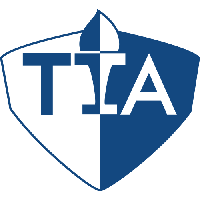AutoCAD Course Catalog
AutoCAD Level 1

Understanding and controlling the User Interface.
How to create Lines, Arcs, Circles, and Polylines.
Shortcuts to help speed up your drawing time.
Applying hatch patterns to geometry.
How to create and control Layers.
Changing the Properties on objects in the drawing.
How to set the Scale of your drawing.
Setting up multiple sheets (layouts) and multiple views using Viewports
Defining settings for Plotting.
AutoCAD Level 2

Creating various Dimension Styles
Defining and editing Text Styles
Setting up MultiLeader Styles
The differences between Paperspace and Modelspace
Working with Annotative objects.
How to create and edit Blocks
How Fields can automate updates.
How to Create a Template File for storing Company Standards.
Working with External References
AutoCAD Level 3

Creating Primitive Solids
Creating Complex Solids
Creating Compound Solids
Introduction to Mesh Objects and Surface Objects
Adjusting the view to see Models from different points in space.
Understanding Coordinate Systems and how they pertain to AutoCAD.
Adding Cameras to create perspective views
Controlling the display of Models using Visual Styles and Views.
How to add lighting to create realistic looking images
Applying materials to existing geometry to create realistic looking objects
Revit Level 1

Introduction to BIM and Autodesk Revit
Basic Drawing and Modify Tools
Importing and Exporting CAD files
Setting up Levels and Grids
Modeling Walls
Working with Doors and Windows
Working with Views
Adding Components
Modeling Floors
Modeling Ceilings
Modeling Roofs