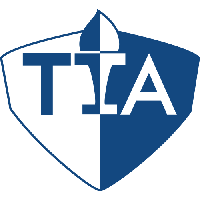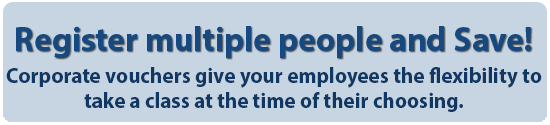Microsoft PowerPoint Training Course
New York City
We are offering a one day PowerPoint class. This training will cover the basic to advance functions of Microsoft PowerPoint. You will learn how to create a presentation that is visually appealing to an audience, by adding graphical objects, color themes, charts, pictures, customize texts, and a variety of slide effects.
This is a great course for anyone looking to learn PowerPoint for the first time or for someone looking to learn more advance features in PowerPoint. Learning is fun with our small classes, fast computers and excellent instructors.
All courses are live instructor-led. If you have a group of employees looking to get certified, call us for a customized quote. We offer great discounts and onsite training for groups of two or more.
This class covers topics from PowerPoint Level 1-2. Click here for the level 1-2 information.
Benefits of this course
- Covers PowerPoint 2007, 2010, 2013 and 2016..
- Small class
- 100% hands on training. Every student gets their own computer to follow along
- Full day of training or 2 evening. 8 hours of total training time
- Convenient location in Midtown Manhattan. 2 blocks from Penn Station.
- Expert instructor with more than 10 years of financial experience using and teaching Excel
- A free retake if needed
- Includes all topics from level 1 and 2
- The course will include a customize manual with step by step directions and a certificate at the end, showing that you attended the class.
545 8th Avenue, 4th Floor
New York, NY 10018
Between 37th and 38th street.
Click Here for Directions
1 2 3 7 A CE BD F M G J Z L S N Q R W
108 111 129 160 161 190 192
- Insert new slides in a presentation.
- Insert text, pictures, clip art, tables and charts on a slide.
- Work with smart arts to create process diagrams and organizations charts Using slide masters to updates multiple slides in a presentation.
- Creating speaker notes and hand outs for the audience.
- Work with transition and timing.
- Use animations to create effects on slides.
- Delivering a presentation by using annotations, presenter view and show options.
 |
Other Training Companies | |
|---|---|---|
| Microsoft Learning Solutions Partners | (Non Authorized training) | |
| Better Business Bureau Accredited Business. | (Not an Accredited Business. No assurance if they are a real company) | |
| Ultra Fast 4/6-Core Desktops with 19'-24' monitors | (old outdated computers) | |
| Easy Refund Policy. Cancel before the course starts and receive a refund the same day. Reschedule at any time with our no fee rescheduling policy. | (Most companies charged a cancellation fee of up to $400 and take more than 20 days to issue refunds. Please check before you sign up) | |
| Flexible Schedule (Weekday, Evening, and Weekend). | (Just Weekday classes) | |
| Instructor with real world Experience. | (Instructors with no real world Experience) | |
| Live instructor-led training. | ||
| Great Location. A few blocks from Penn Station and Port Authority. | (Have to take additional trains and buses to get there) | |
| American owned and operated company. | (Non-American company) | |
| New York State Licensed Regulated School. | (Non-licensed illegal school) | |
| One (1) free retakes of the course for up to six months. | (no retakes allowed) | |
| Luxurious facilities. | (Poorly maintained spaces) |
Where is the school located?
New York City Location
545 8th Avenue, 4th Floor
New York, NY 10018
Click Here for Directions
Is this an online or a live classroom training?
This class is a live classroom training in New York City.
Is this a hands on class, where everyone gets a computer?
Yes this is a 100% hands on class where all students gets their own computer to use throughout the class. You will not be sharing a computer with anyone.
Would I get a certificate after completing the class?
Yes you will get a certificate of completion at the end of the class.
Is the training manual included?
Yes the course fee includes a training manual.
Will this course prepare me to pass the MOS Certification?
Yes, this class will help you to prepare pass the Microsoft Office Specialist Exam.
Why is the tuition much lower than other schools?
Our tuition is much lower than other training providers because we have optimized our business processes to ensure quality training at a reasonable price. As a smaller school with lower overhead we are able to provide a great class and better value to our students.
What are your instructors like?
We only hire the best instructors. Our instructors are all Microsoft Certified Trainers. All instructors have over 10 years’ experience in the filed they teach and over 5 years of experience teaching Microsoft Office.
Why should I choose your training over other schools?
Choosing a training provider can be tough choice. We all claim to offer the best value, in terms of price and training quality. The Technical Institute of America offers the lowest price and teaches more Microsoft Office than any other school in New York City. As a New York State licensed school and Better Business Bureau Accredited business we can honestly say what we offer is the truth and you can verify it.
Do you ever cancel a class because you don’t have enough students?
No, we never cancel a class. If unforeseen circumstances arise such as bad weather, instructor health or family problems and we have to cancel a class, we will offer all students a 100% refund or reschedule to another class.
Lesson 1: Getting Started with PowerPoint
- Explore the User Interface
- Navigate and View a Presentation
- Use Microsoft PowerPoint Help
- Enter Text
- Save a Presentation
Lesson 2: Creating a Presentation
- Create a Presentation
- Edit Text
- Add Slides to a Presentation
- Arrange Slides
- Work with Themes
Lesson 3: Formatting Text on Slides
- Apply Character Formats
- Apply Paragraph Formats
- Format Text Placeholders
Lesson 4: Adding Graphical Objects to a Presentation
- Insert Clip Art and Pictures
- Draw Shapes
- Insert WordArt
Lesson 5: Modifying Objects
- Work with Objects
- Change Object Orientation
- Format Objects
- Group and Ungroup Objects
- Arrange Objects
Lesson 6: Adding Tables to a Presentation
- Create a Table
- Format Tables
- Insert a Table from Microsoft Word
Lesson 7: Inserting Charts in a Presentation
- Create a Chart
- Edit Chart Data
- Modify a Chart
- Paste a Chart from Microsoft Excel
Lesson 8: Preparing to Deliver a Presentation
- Review Content
- Add Transitions
- Apply an Animation Effect
- Create Speaker Notes
- Print a Presentation
Lesson 9: Customizing a Design Template
- Set Up a Slide Master
- Customize Slide Layouts
- Create Custom Themes
- Add Headers and Footers
- Modify the Notes Master
- Modify the Handout Master
Lesson 10: Customizing a Slide Show Presentation
- Set Up a Custom Show
- Annotate a Presentation
- Create a Presenter-Independent Slide Show
- Set Up a Slide Show to Repeat Automatically
Sale ends Oct 03, 2025
Filter Location
Upcoming Dates
We don't have any upcoming dates for this course. Please call us at (212) 564-2351 for more information.
Testimonials
"Very Clear. Great Teacher"
Diana
"Very knowledgeable Teacher, very patient with everyone's question. The course was helpful."
Carolyn
"Very clean and simply conveyed. learned a lot."
Anne
"Instructor knows his material. Good flow of presentation."
Calvin
"Instructor was very friendly, well versed in different hands-on aspects that you wouldn't find in any book."
Sean
"Instructor was very hands-on and willing to stop and answer all questions asked by each person. This class will be very helpful in my daily work life."
Denise
"Covered material properly and patiently. Takes time to ensure everyone was working at same pace."
Mike
"Very good pace to the class. Knowledgeable instructor. Overall very good."
Keith
"Instructor was very clear and informative. I would highly recommend this course."
Karen