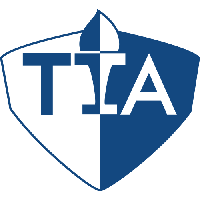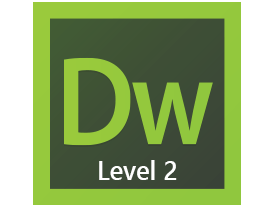
Adobe Dreamweaver Level 2 Expert Training Course
New York City
The purpose of this Dreamweaver Advanced course is to review and enhance the student’s professional-grade skills, with new topics including what’s new with CC, as well as laying out websites using the new HTML5 tags together with the best-practices for UI/UX (User Interface / User Experience). Students will also learn how to add multimedia elements including audio, video and Flash animations.
The class will also go beyond HTML-CSS, as we delve into the best of open source and third-party resources, including Javascript, JQuery, AJAX, Mobile development and SEO (Search Engine Optimization). Integration with Social Media, including Facebook and Twitter will also be covered. Students will also learn the fundamental concepts of programming as we create a Contact Form using PHP. We will also learn how to deploy multimedia to our Websites, including Video and Flash Movies (SWF). We will get into e-commerce with PayPal and the Cashie Commerce turnkey solution. We will also explore Adobe’s companion to Dreamweaver, Business Catalyst, a subscription solution which which allows enterprises to update their content and easily host e-commerce. By the time students finish Advanced training, they will be able to create a professional grade, best-standards website for business or informational purposes, for themselves and their clients.
100% Money Back Guarantee
- If after the first class you are not happy with our course we will refund the full amount of the tuition, no questions ask.
Students will learn:
- How to plan a Website project and set objectives
- How to Define a Site in Dreamweaver
- How to work in Design and Code Views
- How to create HTML content using Tags
- How to modify Tags by setting their Attributes
- How to combine Text and Images in a Website
- How to set Hyperlinks and Anchors in your site
- How to style your Web content formatting using CSS
- How to automate and streamline your workflow using Templates
- How to add Multimedia to your Website, including Video and Flash movies
- How to register a Domain and get Hosting from your Website
Benefits of this course
- 2 Full days of training.
- Affordable tuition. Some schools charge more than double for less quality training.
- Small classes allow more interaction and attention to each student.
- Taught by Adobe Certified Instructor.
- Our customize 100% hands-on, lab base approach to training. Every student gets a computer to follow along, a large screen monitor, with latest Quad-Core processor. Our classrooms are a combination of Mac's or Windows's. Let us know upon registration which you would prefer to use.
- Great Midtown Manhattan Location.
- After class individual help.
- Training manual included in course price
- A free retake if needed.
545 8th Avenue, 4th Floor
New York, NY 10018
Between 37th and 38th street.
Click Here for Directions
1 2 3 7 A CE BD F M G J Z L S N Q R W
108 111 129 160 161 190 192
 |
Other Training Companies | |
| All Classes are guaranteed to run or your money back. | (Many keep postponing classes until they have sufficient students) | |
| Better Business Bureau Accredited Business. | (Not an Accredited Business. No assurance if it is a real company) | |
| Easy Refund Policy. Cancel before the course starts and receive a refund the same day. Reschedule at any time with our no fee rescheduling policy. | (Most companies charged a cancellation fee of up to $400 and take more than 20 days to issue refunds. Please check before you sign up) | |
| Small classes Size. | (Classes with 18+ students) | |
| Flexible Schedule (Weekday, Evening, and Weekend). | (Just Weekday classes) | |
| Instructor with real world Experience. | (Instructors with no real world Experience) | |
| Live instructor-led training. | ||
| Great Location. A few blocks from Penn Station and Port Authority. | (Have to take additional trains and buses to get there) | |
| American owned and operated company. | (Non-American company) | |
| New York State Licensed Regulated School. | (Non-licensed illegal school) | |
| One free retake of the course for up to one year. | (No retakes allowed) | |
| Flat $449.00 tuition. No extra fees for books or supplies ($100 value). | (Some providers charge for books or for using a credit card to pay) |
Where is the school located?
New York City Location
545 8th Avenue, 4th Floor
New York, NY 10018
Click Here for Directions
Why is the tuition much lower than other schools?
Our tuition is much lower than other training providers because we have optimized our business processes to ensure quality training at a reasonable price. As a smaller school with lower overhead we are able to provide a great class and better value to our students.
What are your instructors like?
We only hire the best instructors. Our instructors for Adobe design courses must have a minimum of 10 years of real world experience and at least 5 years of teaching experience.
Why should I choose your training over other Adobe training providers?
Choosing a training provider can be tough choice. We all claim to offer the best value, in terms of price, passing rates, and guarantee. The Technical Institute of America offers the lowest price, one of the best passing rate, and an excellent guarantee. As a New York State licensed school and Better Business Bureau Accredited business we can honestly say what we offer is the truth and you can verify it.
Do you ever cancel a class because you don't have enough students?
No, we never cancel a class. We will teach a class with 1 registered student if we have to. If unforeseen circumstances arise such as bad weather, instructor health or family problems and we have to cancel a class, we will offer all students a 100% refund or reschedule to another class.
Lesson 1: Review of Level 1 HTML Tags, Tables and Attributes
- Review of Level 1, Beginner: HTML
- HTML Attributes (Name-Value Pairs) revisited
- Table-based layout reviewed—and deconstructed. Why Table-based layout is not best-practice
Lesson 2: Review of Level 1 CSS Rules: Tag and Class
- Review of creating CSS Rules to control Formatting
- Tag Rules take effect immediately upon their creation
- Class Rules must be applied to a selection of content
Lesson 3: UI / UX
- User Interface issues and considerations
- User Experience issues and considerations
Lesson 4: CSS ID-Rules and Divs for Webpage Layout
- CSS part 2: DIVS: id-based CSS for laying out web pages:
- Layout and positioning of content using CSS rather than tables is more professional
- DIVS: CSS container box model layout where everything exists inside a box called a DIV.
- Nesting DIVS inside each other for liquid layout
- Editing the external CSS ID Rules and seeing the entire website layout change automatically
- Fixed layout with DIVS: using AP-DIVS (AP=Absolutely Positioned)
Lesson 5: Dreamweaver Pre-built Layouts
- Distinguishing between pre-built layouts and Dreamweaver Templates
- Modifying a pre-built layout to be a Template with Editable Regions
- Creating pages based on Dreamweaver pre-built layout after conversion to a Template
Lesson 6: Third-Party Templates
- Customizing third-party layouts and converting them to Dreamweaver templates
- Analyzing third-party layouts and cleaning them up
- Third-party Template sources and repositories: free and paid
Lesson 7: HTML5: NEW HTML5 Tags
- Video Tag Using the new video tag
- Page Layout Tags: Creating layout using new HTML5 tags
- Using the new nav, story, header and footer tags
- Exploring the new canvas tag for drawing programmatically with Javascript
Lesson 8: Forms and PHP
- Forms: creating a contact form using PHP
- Form objects and attributes:
- TextFields, TextAreas, Checkboxes, Buttons
- Programming with PHP introduction and coding basics
- Introduction to PHP variables and data types
- Introduction to PHP functions and methods
Lesson 9: Javascript
- Popular scripts for Date-Time, Hit Counter, and Back button
- Behaviors: Javascript using Dreamweaver for Custom-size browser windows and Form Validation
- Creating Roll-Over Image Buttons (buttons that “light up” when the mouse passes over them)
Lesson 10: AJAX (Asynchoronous Javascript and XML)
- What is AJAX and what is it used for (besides scrubbing pots and pans?)
- Spry Widgets: the Dreamweaver implementation of AJAX
- Creating Drop-down menus: Menus within menus, tucked away into drop-down menus
- Using Tabbed Panels for navigation within the same page without scrolling
- Data Sets: importing XML-formatted data into your website as a table
- What is XML and why does it look so much like HTML?
- Creating and editing an XML file to import into HTML
- Javascript cross-browser compatibility issues for Internet Explorer, Chrome, Firefox, Safari
Lesson 11: JQuery:
- What is JQuery and why is it so popular?
- Downloading and connecting to the JQuery Library
- Exploring the power of Jquery to add functionality to your Website without page reload
Lesson 12: New for Dreamweaver CC: Mobile Layout
- Fluid Grid Layout designed to create layouts that adapt the same page to fit desktop and mobile
- Join Adobe Creative Cloud? What is it and is it right for me?
- Add audio and video to your HTML5-based websites
- Review designs with the enhanced Multiscreen Preview before publishing.
Lesson 13: New for Dreamweaver CC Adobe Edge Animate
- Learn how to deploy non-Flash animations to your web pages using Adobe Edge Animate.
- Flash vs. non-Flash content—what’s the scoop and how do I choose what’s best?
Lesson 14: Search Engine Optimization and Traffic Building
- Search Engine Optimization (SEO): how to build your website traffic
- Moving your way up onto page 1: How to get high Google ranks
- Third-party Traffic Builders and Traffic Reports
Lesson 15: Adobe Business Catalyst
- Adobe Business Catalyst: Commerical / Enterprise Web Hosting Solution
- Getting set up with Business Catalyst
Lesson 16: E-Commerce with Cashie Commerce and PayPal
- Using the Cashie Commerce e-commerce turnkey solution
- PayPal: pros and cons and using it with Cashie Commerce
Lesson 17: Social Media Synergy
- Using Facebook to promote your Website and business
- Using Twitter to promote your Website and business
- Linking to Facebook and Twitter