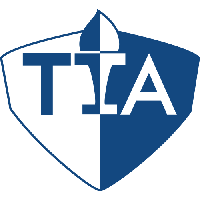Querying Microsoft SQL Server 2014 70-461
New York City
Querying Microsoft SQL Server 2014: Course 20461D
Course Objectives:
- Describe the basic architecture and concepts of Microsoft SQL Server 2014.
- Understand the similarities and differences between Transact-SQL and other computer languages.
- Write SELECT queries
- Query multiple tables
- Sort and filter data
- Describe the use of data types in SQL Server
- Modify data using Transact-SQL
- Use built-in functions
- Group and aggregate data
- Use subqueries
- Use table expressions
- Use set operators
- Use window ranking, offset and aggregate functions
- Implement pivoting and grouping sets
- Execute stored procedures
- Program with T-SQL
- Implement error handling
- Implement transactions
Course Content:
Introduction to Microsoft SQL Server 2014
- The Basic Architecture of SQL Server
- SQL Server Editions and Versions
- Getting Started with SQL Server Management Studio
Introduction to T-SQL Querying
- Introducing T-SQL
- Understanding Sets
- Understanding Predicate Logic
- Understanding the Logical Order of Operations in SELECT statements
Writing SELECT Queries
- Writing Simple SELECT Statements
- Eliminate Duplicates with DISTINCT
- Using Column and Table Aliases
- Write Simple CASE Expressions
Querying Multiple Tables
- Understanding Joins
- Querying with Inner Joins
- Querying with Outer Joins
- Querying with Cross Joins and Self Joins
Sorting and Filtering Data
- Sorting Data
- Filtering Data with Predicates
- Filtering with the TOP and OFFSET-FETCH
- Working with Unknown Values
Working with SQL Server 2014 Data Types
- Introducing SQL Server 2014 Data Types
- Working with Character Data
- Working with Date and Time Data
Using DML to Modify Data
- Inserting Data
- Modifying and Deleting Data
Using Built-In Functions
- Writing Queries with Built-In Functions
- Using Conversion Functions
- Using Logical Functions
- Using Functions to Work with NULL
Grouping and Aggregating Data
- Using Aggregate Functions
- Using the GROUP BY Clause
- Filtering Groups with HAVING
Using Subqueries
- Writing Self-Contained Subqueries
- Writing Correlated Subqueries
- Using the EXISTS Predicate with Subqueries
Using Table Expressions
- Using Views
- Using Inline Table-Valued Functions
- Using Derived Tables
- Using Common Table Expressions
Using Set Operators
- Writing Queries with the UNION Operator
- Using EXCEPT and INTERSECT
- Using APPLY
Using Window Ranking, Offset, and Aggregate Functions
- Creating Windows with OVER
- Exploring Window Functions
Pivoting and Grouping Sets
- Writing Queries with PIVOT and UNPIVOT
- Working with Grouping Sets
Querying data with Stored Procedures
- Writing Queries with PIVOT and UNPIVOT
- Passing Parameters to Stored Procedures
- Creating Simple Stored Procedures
- Working with Dynamic SQL
Programming with T-SQL
- T-SQL Programming Elements
- Controlling Program Flow
Implementing Error Handling
- Using TRY / CATCH Blocks
- Working with Error Information
Implementing Transactions
- Transactions and the Database Engine
- Controlling Transactions

Testimonials
"Excellent instructor, very well rounded and helpful. Recommend he be recognized for this hard work and going above and beyond by setting up go to meeting for me during my travels."
William B.
"Honestly I learned a lot and its a professional environment that's conductive for learning."
Alexander F.
"The professor made sure students understood the topics or concept before moving forward."
Shane