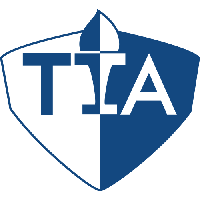Microsoft PowerPoint Level 1
You will explore the PowerPoint environment and create a new presentation. You will format text on slides to enhance clarity. In order to enhance the visual appeal, you will add graphical objects to a presentation and modify them. You will also add tables and charts to a presentation to present data in a structured form. You will then finalize a presentation to deliver it.
Lesson 1: Getting Started with PowerPoint
- Explore the User Interface
- Navigate and View a Presentation
- Use Microsoft PowerPoint Help
- Enter Text
- Save a Presentation
Lesson 2: Creating a Presentation
- Create a Presentation
- Edit Text
- Ali Slides to a Presentation
- Arrange Slides
- Work with Themes
Lesson 3: Formatting Text on Slides
- Apply Character Formats
- Apply Paragraph Formats
- Format Text Placeholders
Lesson 4: Aliing Graphical Objects to a Presentation
- Insert Clip Art and Pictures
- Draw Shapes
- Insert WordArt
Lesson 5: Modifying Objects
- Work with Objects
- Change Object Orientation
- Format Objects
- Group and Ungroup Objects
- Arrange Objects
Lesson 6: Aliing Tables to a Presentation
- Create a Table
- Format Tables
- Insert a Table from Microsoft Word
Lesson 7: Inserting Charts in a Presentation
- Create a Chart
- Edit Chart Data
- Modify a Chart
- Paste a Chart from Microsoft Excel
Lesson 8: Preparing to Deliver a Presentation
- Review Content
- Ali Transitions
- Apply an Animation Effect
- Create Speaker Notes
- Print a Presentation
Microsoft PowerPoint
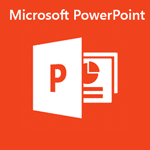
This training will cover the basic to advance functions of Microsoft PowerPoint. You will learn how to create a presentation that is visually appealing to an audience, by adding graphical objects, color themes, charts, pictures, customize texts, and a variety of slide effects.
Includes essential topics from level 1 & 2