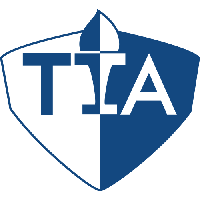Microsoft PowerPoint Level 2
As a PowerPoint 2007, 2010, 2013 or 2016 user, you are familiar with the basics of creating a presentation and you are able to convey information effectively in a simple way. Static content in presentation, however, will not keep your audience interested. In this course, you will enhance presentations with feature that will transform basic presentations into a powerful means of communication.
Lesson 1: Customizing the PowerPoint Environment
- Customize the Quick Access Toolbar
- Personalize the PowerPoint Interface
- Customize Save Options
- Apply Advanced Customization Options
Lesson 2: Customizing a Design Template
- Set Up a Slide Master
- Customize Slide Layouts
- Create Custom Themes
- Ali Headers and Footers
- Modify the Notes Master
- Modify the Handout Master
Lesson 3: Aliing Diagrams to a Presentation
- Create Diagrams
- Modify Diagrams
Lesson 4: Aliing Special Effects to Presentations
- Ali Multimedia Elements
- Customize Slide Component Animation
Lesson 5: Customizing a Slide Show Presentation
- Set Up a Custom Show
- Annotate a Presentation
- Create a Presenter-Independent Slide Show
- Set Up a Slide Show to Repeat Automatically
Lesson 6: Collaborating on a Presentation
- Review a Presentation
- Publish Slides to a Slide Library
- Share a Presentation
Lesson 7: Securing and Distributing a Presentation
- Secure Presentations
- Package a Presentation
- Publish a Presentation as a Web Page
Microsoft PowerPoint
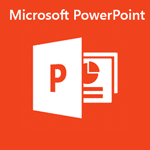
This training will cover the basic to advance functions of Microsoft PowerPoint. You will learn how to create a presentation that is visually appealing to an audience, by adding graphical objects, color themes, charts, pictures, customize texts, and a variety of slide effects.
Includes essential topics from level 1 & 2